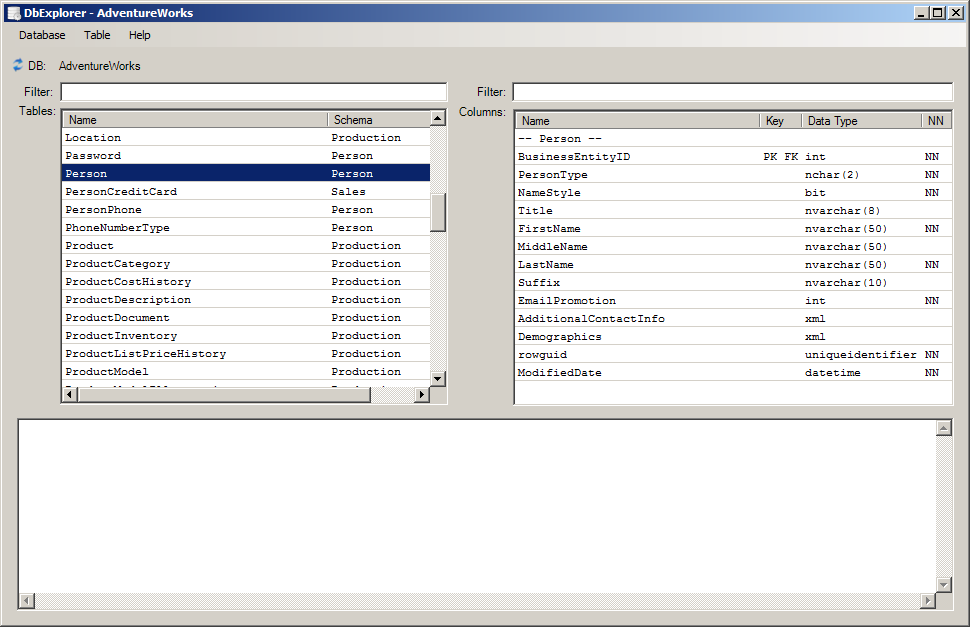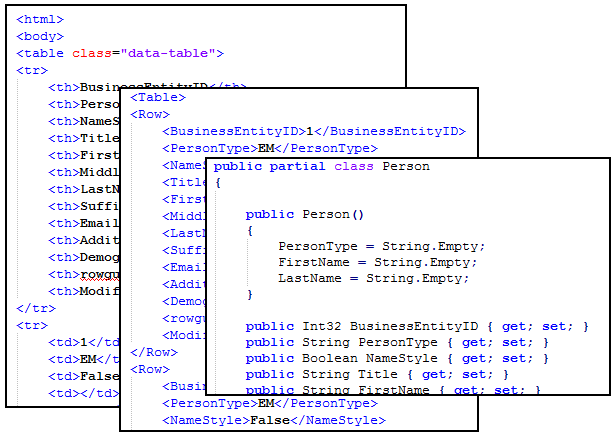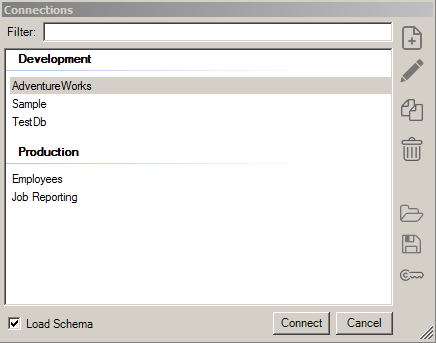
All your connections, in one place
Store connection strings for all your databases. Give each one a unique name and category to keep them organized. And protect all your passwords with a master password and AES encryption.
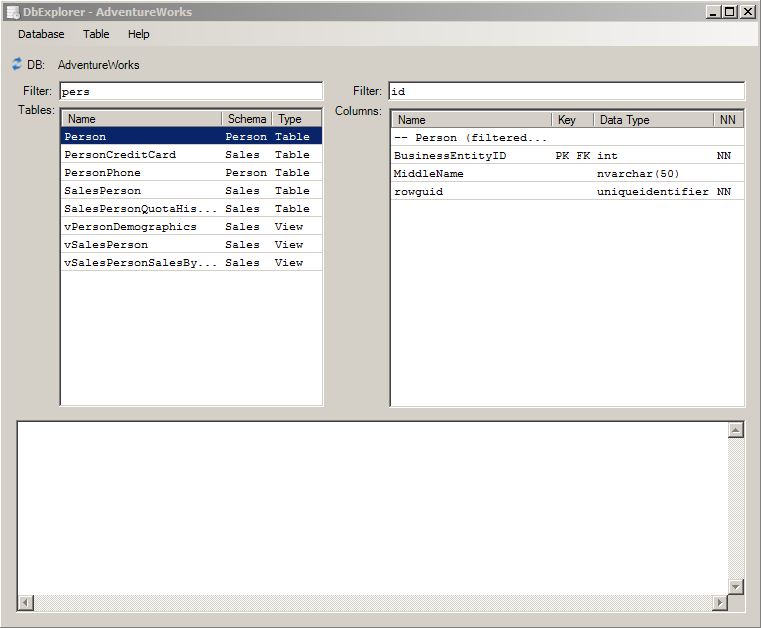
Search and browse structure
View tables and columns in a simplified format, regardless of which DBMS you are using. Forgot what you called something? Search and filter tables and column names to find what you are looking for. Or if you really can't find it, use the 'Search Data' tool to find columns with matching data.
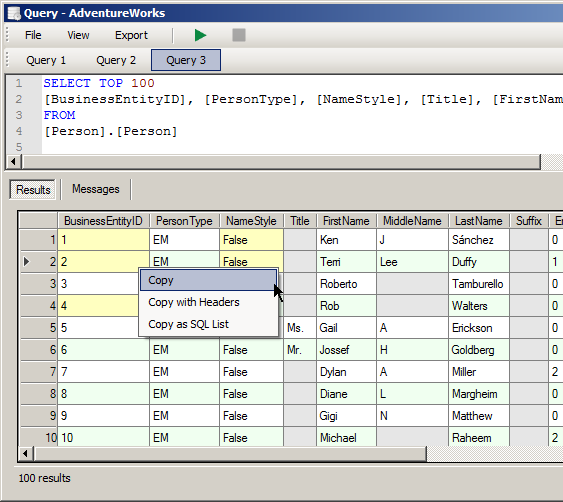
Query data
Design and run your queries with multiple tabs and syntax highlighting. Copy data from results as rows, columns, or individual cells. You can even copy a range of cells as a SQL list, for use in an IN clause. Quickly export to CSV or Excel. And no prompts to save script files unless they were files in the first place.
Try it out...
DbExplorer requires only the .NET Framework 4. Just download the .zip file, decompress it, and you're ready to go.
Download Source